Can You speed up Windows 7? Of course! Windows 7 is a great operating system. Its fast and light. But there are ways to make it better. You can make Windows 7 faster with just a few simple tweaks.
Step 1: Enable Prefetcher
Prefetcher is a function that allows Windows 7 to preload data used to run in start application. With this option enabled, you will see a significant boost in performance of application.Here is how to use it:
1. Click Start
2. Click Run
3. Type Regedit into the command line and press enter. The registry should load for your review.
4.Locte registry key: HKEY_LOCAL_MACHINE\SYSTEM\CUrrentControlSet\\Control\SessionManager\MemoryManagement\PrefectParameters
5. Double Click EnablePrefectrer on the right pane of the window
6. Change the Value to 2
7. Click Ok and Restart
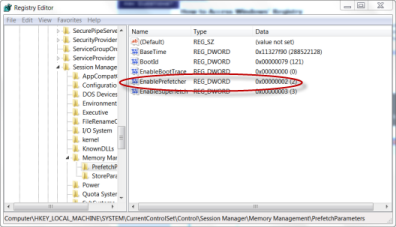
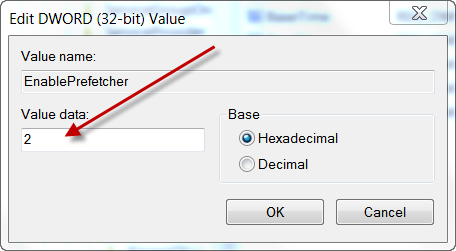
Step 2: Increase CPU Cores
You can improve Windows 7 speed by increases the amount of CPU cores that are used during boot time and other functions.This will significantly cut down on the boot time.Here is how:
1. Open your Start menu.
2. Click Run
3. In the command screen type mscofig
4. Hit Enter
5. Click the Boot Tab and Choose Advance options..6. Under Number of Processor, enter the number of processor your computer has: 2 for dual core and 4 for quad core.
7. Restart.
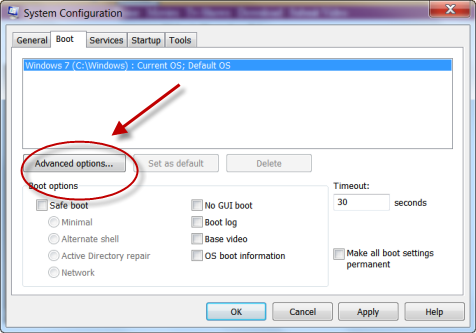
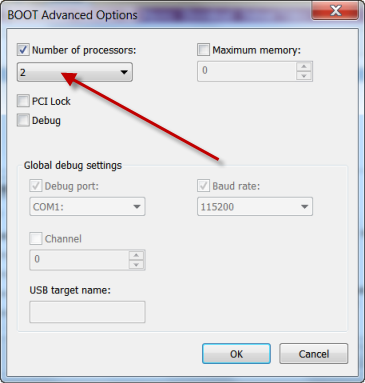





Post a Comment